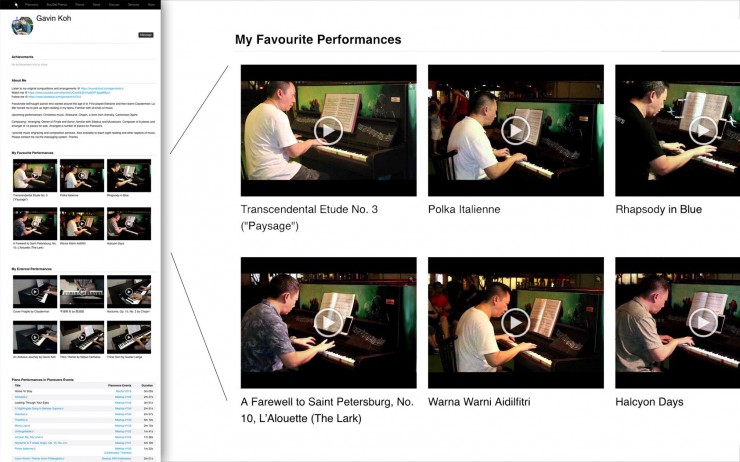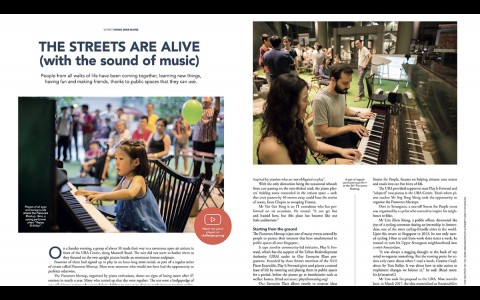One of the most important essence of being a pianist is to feel your music and believe in it. Music has connected thousands of people, and it is heartwarming to watch people performing on vast genres of music on the piano. It is with great delight that we announce that we have upgraded your Pianover Profile to showcase and feature your favourite performances as well as highlight your external accomplishments.
Pianovers Meetup is a weekly gathering for piano lovers, also known as Pianovers, to connect with like-minded piano enthusiasts. It is an opportunity to share your knowledge and experiences, build your own performing profiles, and showcase your talents. We will always support our local talents in their musical journeys.
Since July 2016, we have conducted 105 Pianovers Meetup and showcased a total of 2,222 public performances, comprising 1,406 unique pieces played by Pianovers, and clocking a whopping total performance time of 302,091 seconds. All of Pianovers' performances are captured in video recording and updated in our system, including details about each performance.
In fact, not only has your Pianover Profile been very instrumental in letting fellow Pianovers in the piano community know and understand you more, it can also be part of the selection process to match future performance opportunities.
In Nov 2017, we were invited by an event organiser, Planitswiss, to recommend pianists to play at the lobby of a luxurious condominium in the CBD, Wallich Residence. We recommended Pianovers along with their Pianover Profiles.
In July 2018, we delivered a piano performance at the 6th MGMAC @ Parliament House, which was the prestigious Meeting of Governors/Mayors of Asean Capitals. The event was attended by our Ministers and over 40 delegates from the 10 Asean nations. Again, suitable Pianovers were recommended together with their Pianover Profiles.
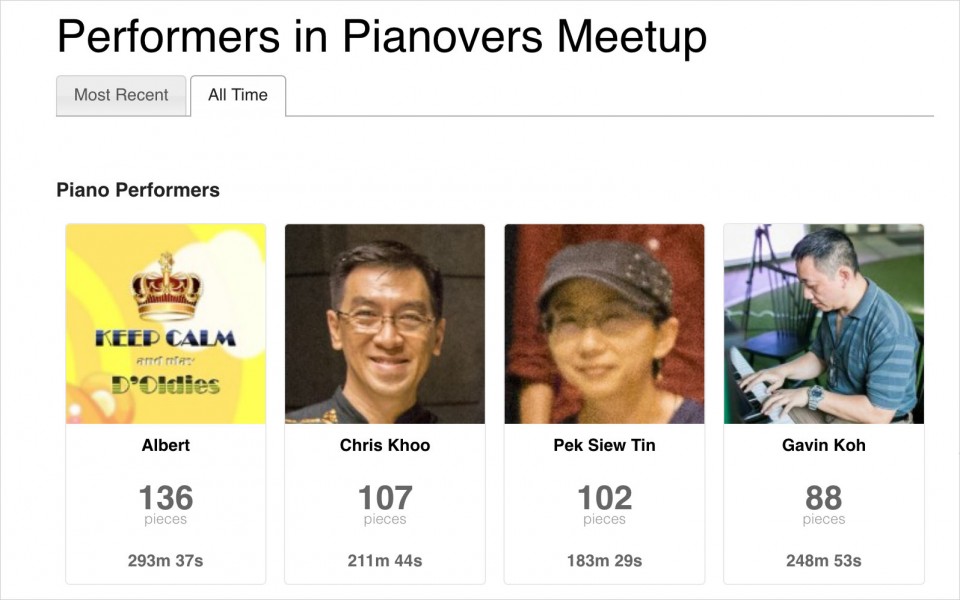
In the Pianovers Profiles Listing page, you can choose between the "Most Recent" and "All Time" tabs to view different profiles, which are presented in a simple summary that shows how many pieces he or she has performed and the total performance time. If you want to learn more about the Pianover's background, simply click on their profile. It will then reveal:
- Achievements
- About Me
- My Favourite Performances
- My External Performances
- Piano Performances in Pianovers Events
- Ensemble Performances in Pianovers Events
- Contributed Articles
Let's use the profile of one of our Pianovers, Gavin Koh, as an illustration. He has performed 88 pieces, at the time of writing this article, and these pieces are listed in a table-like manner in the "Piano Performances in Pianovers Events" section. Click on any bluish piece title to view its performance on YouTube in a popup video player.
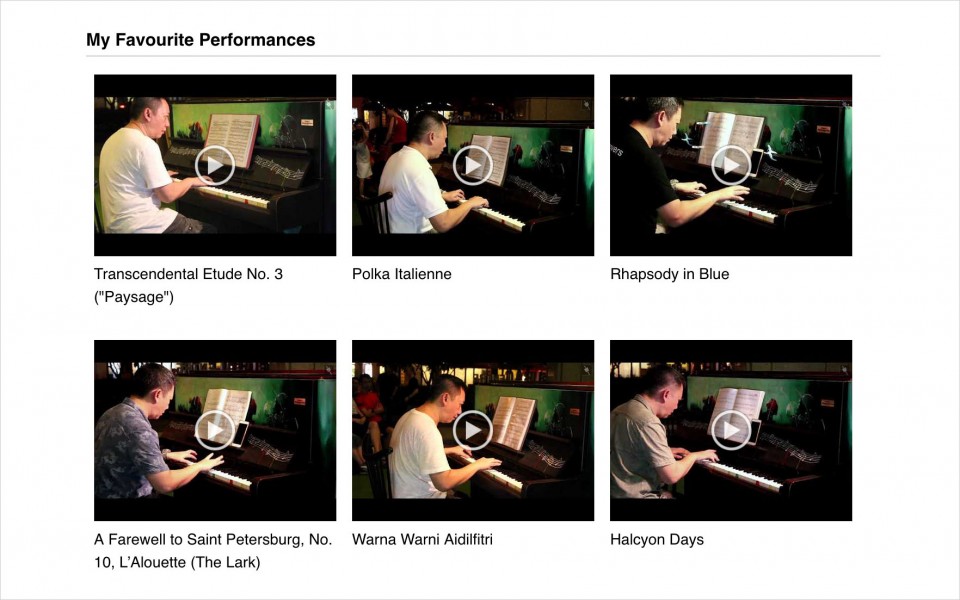
If you look at "My Favourite Performances”, Gavin has selected six performances, out from the 88 performances, to be featured. Similarly, you can choose and showcase up to a maximum of six performances that matter to you most. They will be shown as video thumbnails to attract more viewership.
To add your favourite performances:
- Sign In your account
- Go to your Dashboard
- Click on Edit Pianover Profile
- Scroll to the section - Select your favourite performances
- Type part of the piece title and a list of matching performances will be presented (Tip: You can type the Meetup number as well, e.g. #105)
- Select your desired performance from the list
- Repeat Step 5 and 6 to continue adding more videos
Note: If you have not performed at any of our Events, then there is no performance for you to select.
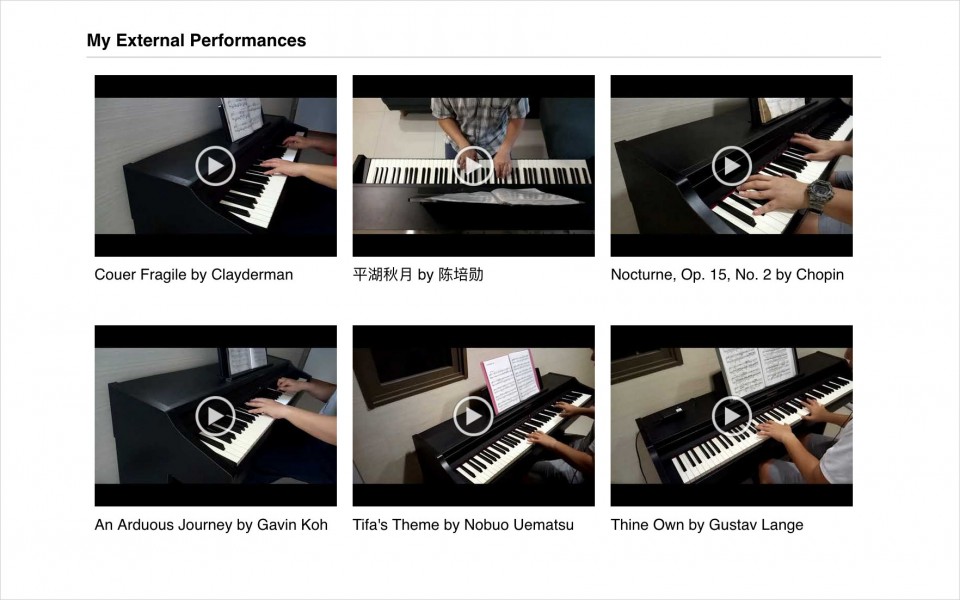
We also understand that some Pianovers do perform at other external events that are not hosted by ThePiano.SG. With this in mind, we have designed a section where you can input your external performances to be included in your Pianover Profile, up to a maximum of six. These videos, however, must be uploaded to Youtube first.
To add your external performances:
- Sign In your account
- Go to your Dashboard
- Click on Edit Pianover Profile
- Scroll to the section - Add your external performances to showcase
- Enter the YouTube ID of your video (E.g. For YouTube video with this URL - www.youtube.com/watch?v=wBHM--cZ828 - the video ID is wBHM--cZ828.)
- Enter the Title of your video
- Optionally, enter the seconds to start playing the video from. (E.g. if you wish your video to start playing from 1:15, enter 75)
- Repeat Step 5 to Step 7 to continue adding more videos.
We have lots of talents in our local piano community, and every week, we will continue to support, promote and encourage enthusiastic Pianovers to build their performing profiles. We will also continue to discover new talents as we want our Pianovers to be recognised for their abilities. Above all, we strive to provide better opportunities for Pianovers to play on a more prominent stage in Singapore as well as around the globe.
Sign in now, and complete your Pianover Profile today!