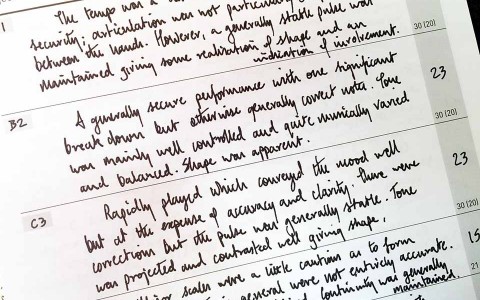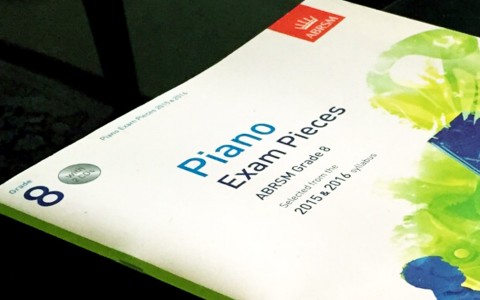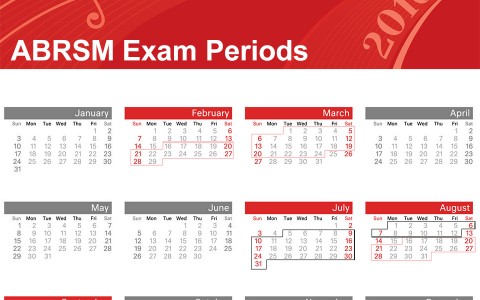ABRSM Piano Practical Exams are conducted twice a year, and thrice a year starting from 2016. And for each exam session, its registration exercise will take place a few months before. Be it you are a music teacher who wants to register your students, a parent who wishes to register your kids, or an individual who wants to register yourself; there are usually a few immediate concerns. For example, do you register online, or submit a manually filled up form? How much are the fees? Can you choose a preferred month to take the exam in? Well, dig in, and find out more!
Traditionally, the ABRSM Piano Practical Exam is held in the July to September period. The newer February to April period is added much later on. Instead of just once a year, twice a year now gives you more flexiblity in the planning. From 2016, there will be three exam sessions. Do note that, however, the registration exercise takes place almost half a year before the exam session, and you might want to add an entry in your calendar as a reminder so as not to miss the registration period. Click here for the registration dates, exam dates, and fees.
There are 2 terms you need to be familiar with - Applicant, and Candidate. Applicant refers to the person who is registering for the exam, and making the payment. When the exam results are released, they will be mailed to the Applicant. In fact, all correspondences with the ABRSM Office can only be made via the Applicant, which makes the Applicant functions like the middleman. Candidate is the person who takes the actual grading exam. Thus, in the case where a teacher registers for his students, he is the Applicant, and his students the Candidates. You will be both the Applicant and Candidate if you are registering yourself.
Years ago, an Applicant can do a manual registration at the ABRSM Representative Office, but this is now obselete. ABRSM now only accepts online registrations. You need an Applicant number and a password to log in. If you are new, you have to apply for an Applicant number first. The Applicant registration form will only open two weeks prior to a registration period, and close 3 days before the last day of registration at 5pm, Singapore time. After you log in the system, follow the step-by-step wizard to complete the registration. Get ready a credit card to make an online payment at the end of it.
If you missed a registration period and would like to submit late entries, you will need to send an email to shay_sg@abrsm.ac.uk within three working days after the registration closes. The late registration fee will be S$100 per candidate.
Take note that the ABRSM Representative Office has shifted to:
Singapore Symphony Group
ABRSM Representative Office
80 Bencoolen Street, Level 8
NAFA Campus One Tower Block
Singappore 189655
Telephone: +65 6339 2624
Fax: +65 6334 3507
It is necessary to emphasise that all three Practical sessions are completely separate sessions and have different registration periods. Candidates entered for one session cannot be transferred to another session after the relevant registration period.
You may indicate the month of preference within the exam period in which you wish your candidates to take the exam. However, there is no guarantee that your preference will be met. Also, there is a section - "Name of Presenter". Let's say, I registered my student "Ng Rui Min", and she took the exam and passed. A few weeks later, the Certificate is mailed to me, and there is a line that reads - "Presented for examination by Mr Sng Yong Meng". By default, the presenter's name is the same as the Applicant's. However, there are possible scenarios where the presenter's name need to be different. Maybe I, the Applicant, might want to use a different name, say, "Teacher Sng" to be printed on the Cert, instead of the registered Applicant's name. Maybe, the Candidate himself might want to use a specific presenter's name.
ABRSM Diploma exam cannot be registered via the online registration services, and can only be done using the manual form.
All the best for your exams!