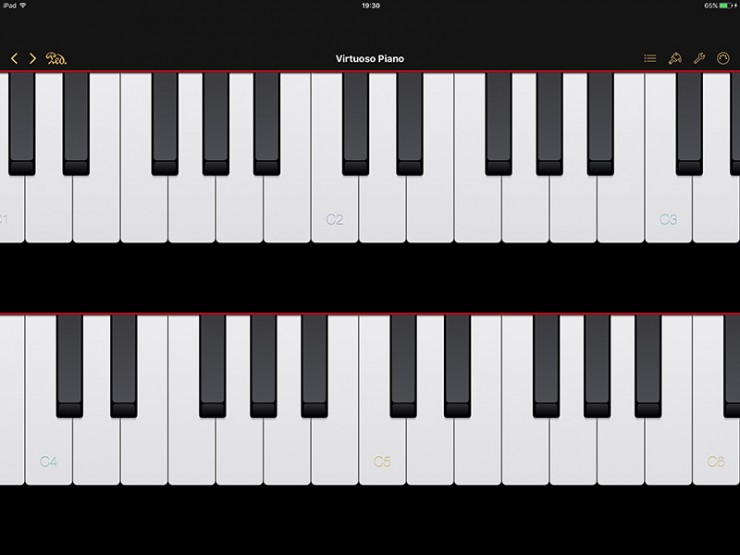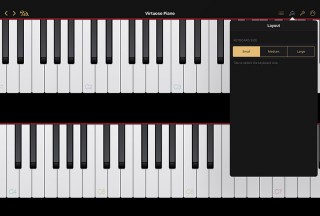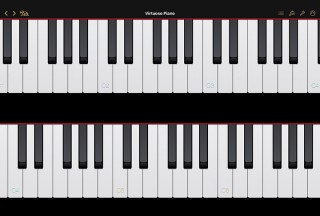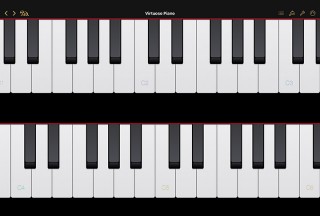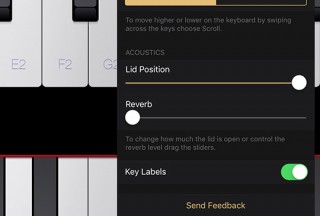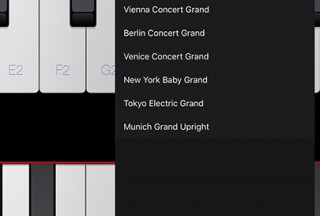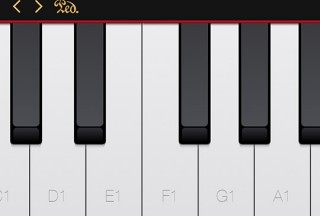Virtuoso Piano Free 4 is an extremely simple to use piano app, and the learning curve is virtually none. On Apple AppStore, it is described to have over 30 million users, and the award nominated piano app is back and it sounds better than ever. With 8 high quality multi-layered pianos, recorded into over 1300 samples, Virtuoso Piano is the most wonderful sounding application you've ever heard in a mobile device. And it's still free. After 6 years.
When the app is launched, there are 2 piano keyboards that occupy the majority of the screen estate. Because it is so prominently displayed in the foreground, your first instinct is almost definitely to touch the keys, and see what happens next.
Depending on your finger size, you might find the keys too small. That is when you will want to explore the display settings. There are 3 display modes - Small, Medium, and Large, and the screenshots above respectively show how big the keys would be in the selected display mode.
For iPhone users, you get just one keyboard. Moreover, you won't find the 3 display modes; there is only one standard display.
If you already know how to play a keyboard, you might be disappointed to discover that it's hard to play a chord here. A chord comprises at least 3 notes played at the same time. The reason is the size of the key is smaller than the real physical key, and even in the Large display mode, you will still find your fingers squeezing a bit awkwardly. We tested this app on an iPad Pro that features a 12.9 inch display, and even so, placing 2 hands on the 2 keyboards using the Large setting proves challenging. On smaller devices, you are probably reduced to using your index fingers (☝). Thus, it is hard to justify its claim that you can "Learn and play the piano anytime and anywhere".
Virtuoso Piano provides acoustics control like how much the piano lid is opened, and the level of hall ambience. When the lid position is set to 0, to the most extreme left, the sound is muffled. And when it is set to the maximum level, it is brighter. The reverb level is not that apparent, and you have to listen carefully to notice the difference.
Also in the screenshot, there is a "Key Labels" setting right at the bottom. Turning this on will display the wordings on white keys. Thus, it is helpful if you need help to identify which register you are at right now, or when you need assistance to know where, for example, a G note is.
With all of the 8 instruments recorded from different and recognisable real life models, this is the most versatile mobile library of pianos in the App Store. No simulation was used in the making of the instruments and no two piano uses the same samples. With its CD quality sounds, robust bass, warm middles, and crips highs, and over 1300 different sample including multiple velocities; Virtuoso Piano has definitely win the hearts of many.
The 8 pianos are:
- New York Concert Grand
- Tokyo Concert Grand
- Vienna Concert Grand
- Berlin Concert Grand
- Venice Concert Grand
- New York Baby Grand
- Munich Grand Upright
- Tokyo Electric Grand
Initially, we are wondering how to play a note in different velocities. In a traditional acoustic piano, hitting a key gently will give you a soft sound; and hitting hard a louder sound. Naturally, a pianist might attempt to do the same on the tablet, but most mobile devices cannot interpret how hard you tap on the touch-screen display. After many silly attempts, we finally realise that it really works as advertised, and this is how you do it.
Tap the top of the white key to get a softer sound. Tap the bottom to get a louder sound. This should be better communicated.
The top left corner has a simple left-right control to shift the keyboard horizontally so that you can play on the different registers, or the lower and higher octaves.
The pedal setting simulates the sustain pedal, and it becomes red when turned on. Unfortunately, this can only give an elementary introduction to how the piano sound is changed when a sustain pedal is set. In a real world application, pianists lift their foot up and down the sustain pedal in a fraction of a second, typically at the start of every bar. Trying to reproduce this in the Virtuoso Piano app is simply unrealistic.