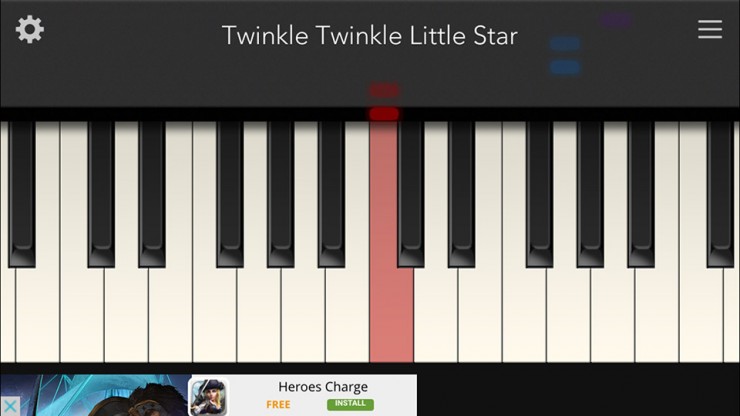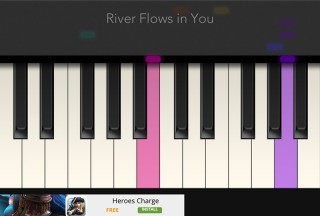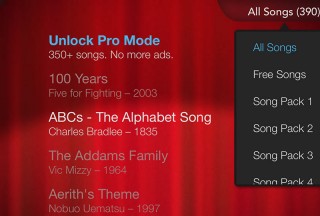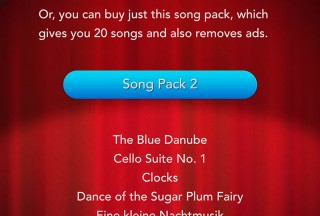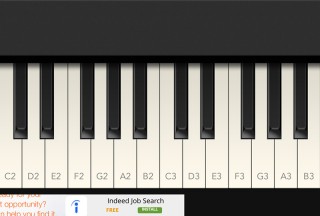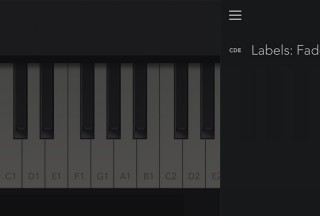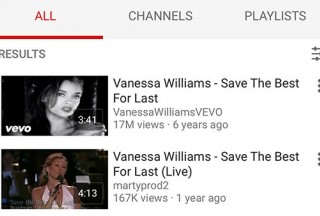Tiny Piano is like a manual Jukebox. It comes with 390 songs, with 150 of them free. And you just need to tap anywhere on the piano to play the next note in the song! The faster you tap, the faster the song plays. Pure entertainment, period.
Right after you launched Tiny Piano, a simple tutorial appears to guide you how to play the first song - Twinkle Twinkle Little Star. Colourful bars which are dropping from the top, freeze in their line-up, until you tap the keyboard. Tap once, and the next note is played, and at the same time, the key is lighted up with the dropping bar's colour.
Keep tapping, and the song plays according to your tapping speed. There is no need to tap exactly the white or black keys where the coloured bars are supposed to fall onto. Thus, you won't be able to make any mistake at all.
There is an In-App Advertisement at the bottom though, which is quite unsightly.
Beyond Twinkle Twinkle Little Star, Tiny Piano offers a total of 390 songs, of which 150 songs are free, including
- Bad Romance - Lady Gaga
- The Entertainer - Scott Jopliin
- Jingle Bells
- Ode to Joy - Beethoven
- Silent Night
- Someone like you - Adele
- Yesterday - The Beatles
- You raise me up - Josh Groban
Otherwise, if you want to play more songs from artists like Justin Bieber, Katy Perry, Bruno Mars, Adele, Lady Gaga, Celine Dion, and Billy Joel; you have to purchase Song Packs individually or unlock all songs.
As illustrated in the second screenshot above, there is no indication how much a Song Pack costs, and you are more likely to cancel your purchase. In the Top In-App Purchases section in Apple's AppStore, however, you can see each Song Pack listed at SGD$1.28. Tiny Piano should display the pricing clearly within the app to let you make an informed decision.
To unlock all songs, it costs SGD$5.98. Not only do you get to play all the songs that are now listed in the app, you also get future Song Packs for free and In-App Advertisements are removed. But we wonder when the next Song Pack might come, because it has been about 13 months since Tiny Piano was last updated on 17 Dec 2014.
The Free Play mode is quite a standard feature among all the piano apps, and it is there probably for the purpose of making it more holistic. Play any note you like by tapping on the keyboard. Tap on the left and right arrows to play on the different registers of the piano.
Go to the settings to change the appearances of the labels (for example, C4, G5) on the white keys. There are "on", "off", and "fade" modes which respectively shows the labels, hides the labels, and shows the labels when you shift to another piano register and fades when you start playing.
Learn more about each song in Tiny Piano. There are 3 standard links below a song title. The Wikipedia link will open up your browser and redirects you to its Wikipedia page. The iTunes link will fire up your Music app and redirect you to the album containing the song. And lastly, the YouTube link will launch the YouTube app, perform a search using the song title, and show you the search results.
We feel this feature is not a must-have, since you can find all these information on your own, outside this app, with the possibility of discovering more interesting facts than the pre-defined knowledge circle Tiny Piano has setup for you.